
Table of Contents
Business Profile owners can grant access to other individuals as owners or managers, with each person having unique access and sign-in information.
Access levels differ between owners and managers so be sure to select the right role for each person.
NOTE: Only owners can add or remove users, and Google Groups cannot be added as owners or managers. Which means you still have full access to being the main person on the account.
How To Add An Admin or Switch Ownership On Your Google Business Profile:
To invite users to become owners or managers, follow these steps:
- Go to business.google.com and log in with your Google account
- Once logged in, click on the address of the business listing you want to manage (if you have multiple locations and profiles. If you don’t have more than one profile you will skip this step.)
- Click the 3 little dots in the top right corner of your profile information panel
- Click business profile settings
- Click managers
- Click Add, then select Invite new users.
- Enter the invitee’s name or email address.
- Choose the access level as either Owner or Manager.
- Click Invite.
When the invitee accepts the invitation, they will immediately become a user and you will receive a notification email that they have accepted your invite. All active users and pending invitations can be found in the account, and pending invitations can be canceled by clicking Remove in the corresponding row.
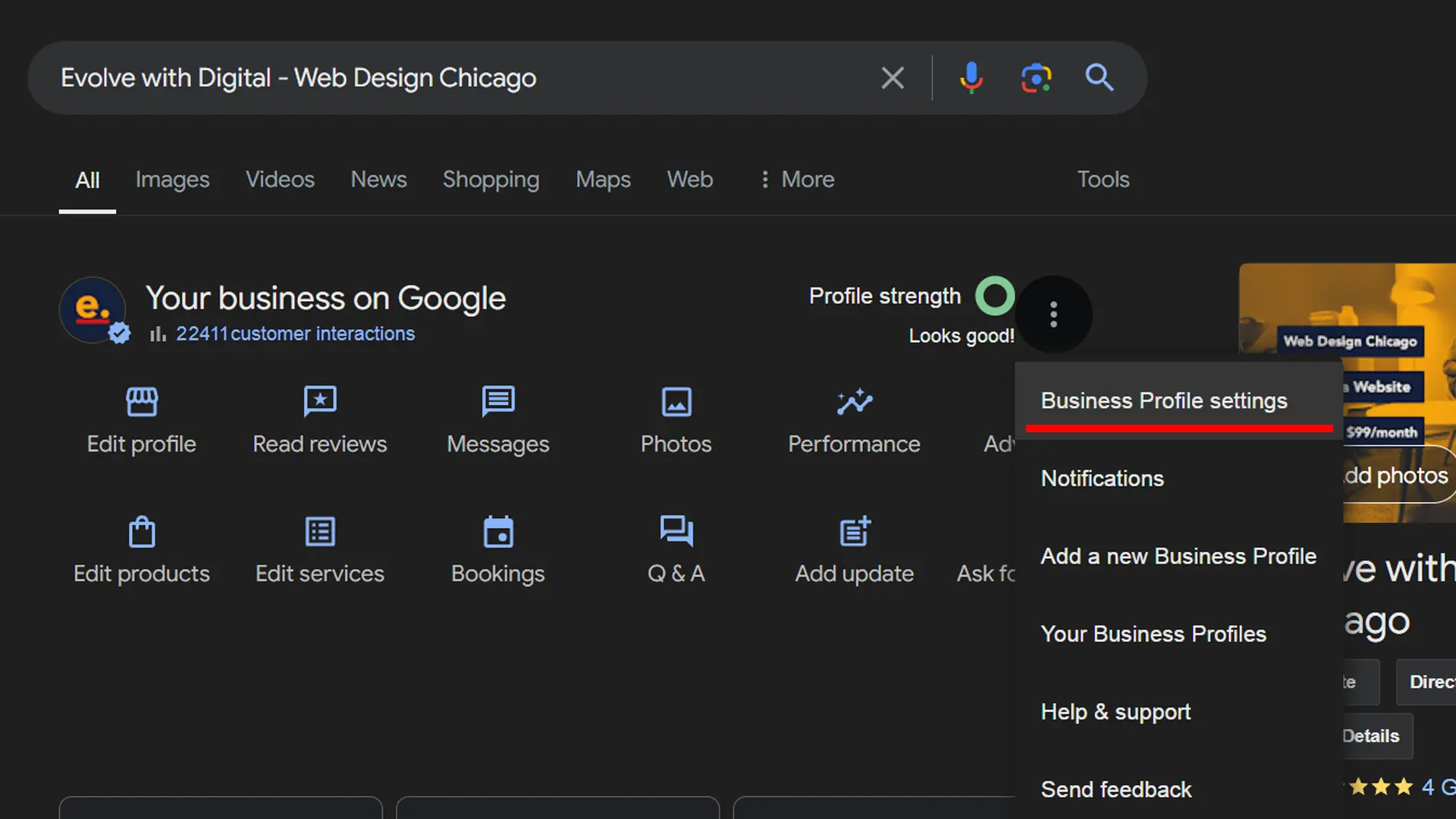
How To Remove An Admin On Your Google Business Profile:
If you are a manager of a Business Profile, you can remove an admin on your Google Business Profile… including yourself!
- Go to business.google.com and log in with your Google account
- Once logged in, click on the address of the business listing you want to manage (if you have multiple locations and profiles. If you don’t have more than one profile you will skip this step.)
- Click the 3 little dots in the top right corner of your profile information panel
- Click Business Profile Settings
- Click the person you’d like to remove and then Remove Manager.
- Click save
If you are unable to click on the “Remove” button, it may be because:
- You are attempting to remove the primary owner from the profile. In this case, you will need to transfer primary ownership to someone else before removing the user from the profile.


